In the dynamic world of e-commerce, choosing the right platform for your online store is crucial for success. Many businesses that initially opted for Shopify are now considering a shift to WooCommerce. This transition is driven by various factors, including cost-effectiveness, flexibility, and a robust community support system. In this article, we will explore the compelling reasons to migrate from Shopify to WooCommerce and how this change can benefit your business.
1. Cost-Effectiveness
One of the most significant advantages of migrating to WooCommerce is the potential for cost savings. Shopify operates on a subscription model, with monthly fees ranging from $29 to $299, plus transaction fees if you don’t use Shopify Payments. In contrast, WooCommerce is a free, open-source plugin for WordPress. While you’ll need to cover hosting costs and potentially invest in premium themes or plugins, the overall expenses are generally lower. This cost-effectiveness allows businesses to allocate resources more efficiently and invest in other areas of growth.
2. Flexibility and Customization
WooCommerce offers unparalleled flexibility and customization options. Built on WordPress, it allows you to tailor your online store to meet your specific needs and branding requirements. With thousands of themes and plugins available, you can easily add new features, improve functionality, and enhance the visual appeal of your store. In contrast, Shopify can be more rigid in terms of customization, often requiring technical expertise to implement changes.
3. Ownership and Control
With WooCommerce, you have full ownership and control over your online store. Your website resides on your server, and you can modify the codebase to suit your business processes. This level of control ensures that you can make changes without relying on third-party platforms, providing greater autonomy and security. Shopify, on the other hand, retains some control over your store, and changes to their platform can impact your operations.
4. Extensive Plugin Ecosystem
The WooCommerce ecosystem boasts a vast array of plugins that can enhance the functionality of your online store. From payment gateways to inventory management and marketing tools, the options are virtually limitless. This extensive plugin ecosystem allows businesses to easily add features and functionalities that suit their unique requirements. While Shopify also offers apps, the sheer volume and variety of WooCommerce plugins make it easier for businesses to find the right solutions.
5. Strong Community Support
WooCommerce benefits from a large and active community of users and developers. This community provides valuable resources, including forums, documentation, and tutorials, making it easier for store owners to find answers to their questions and troubleshoot issues. Additionally, the availability of numerous developers specializing in WooCommerce means that businesses can easily find support when needed. In contrast, Shopify’s community can be less accessible, particularly for smaller businesses.
6. Enhanced SEO Capabilities
Search engine optimization (SEO) is crucial for driving traffic to your online store. WooCommerce is built on WordPress, which is known for its SEO-friendly features. With various plugins available, such as Yoast SEO, businesses can optimize their product pages, blog posts, and overall site structure to improve search engine rankings. While Shopify also offers SEO capabilities, the ease of use and flexibility of WooCommerce can make it simpler for businesses to implement effective SEO strategies.
7. Better Performance and Speed
Website performance is a critical factor in user experience and conversion rates. WooCommerce is designed to work efficiently with WordPress, which can lead to faster load times and improved performance. Additionally, WooCommerce allows for better caching options and optimization techniques, which can further enhance site speed. In contrast, Shopify can sometimes suffer from performance issues, especially if not configured correctly, leading to slower load times and potential customer frustration.
8. Simplified Migration Process
Migrating from Shopify to WooCommerce is a straightforward process, especially with the help of dedicated migration plugins.
Migrate Shopify to WooCommerce Plugin allows businesses to seamlessly transfer products, orders, and customer data without any technical expertise. This hassle-free migration ensures that your store remains online during the transition, minimizing downtime and disruption to your business. With the right tools, businesses can make the switch quickly and efficiently.
Key Features of the Migration Plugin
-
Migrate 6 Types of Data: The plugin enables you to migrate products, customers, orders, pages, blogs, and coupons from Shopify to WooCommerce.
-
Import Specific Data Using Filters: You can import specific products, orders, and customers using various filters, such as title, type, vendor, specific ID, publishing date, and status.
-
Track Import with a Progress Bar: The plugin provides a progress bar to monitor the migration process, ensuring transparency and control.
-
Direct Data Transfer: The plugin uses Shopify’s API to transfer data directly from Shopify to WooCommerce, ensuring data security and eliminating risks from third-party sources.
Steps to Migrate from Shopify to WooCommerce
-
Purchase and Install the Plugin: Buy the Migrate & Import Shopify to WooCommerce plugin from WooCommerce.com, download it, and install it on your WordPress site.
-
Activate the Plugin: Activate the plugin and configure the settings in the WooCommerce admin panel.
-
Configure API Settings: Provide your Shopify store URL, API key, and API secret key to establish a secure connection between Shopify and WooCommerce.
-
Select Data to Migrate: Choose the data types you want to migrate, such as products, customers, orders, pages, blogs, and coupons. You can use filters to select specific data.
-
Run the Migration: Start the migration process and monitor its progress using the provided progress bar.
-
Verify Data: After the migration is complete, verify that all data has been transferred correctly. Check product listings, order history, and customer information to ensure everything is in order.
-
Launch Your New Store: Once you’ve confirmed that all data is accurate, you can launch your new WooCommerce store and start enjoying the benefits of the platform.
9. Scalability for Future Growth
As your business grows, your e-commerce platform should be able to scale with you. WooCommerce is highly scalable, allowing businesses to add new products, categories, and features as needed. Whether you’re a small startup or a large enterprise, WooCommerce can accommodate your growth without the need for a complete overhaul of your system. This scalability is particularly beneficial for businesses looking to expand their operations and reach new markets.
Conclusion
Migrating from Shopify to WooCommerce offers numerous benefits that can significantly enhance your e-commerce business. From cost-effectiveness and flexibility to extensive customization options and strong community support, WooCommerce provides a robust platform for online retailers. The simplified migration process ensures that businesses can transition smoothly without disrupting their operations. By making the switch to WooCommerce, you can position your business for long-term success and growth in the competitive e-commerce landscape.

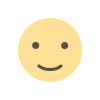
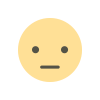
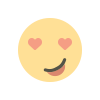
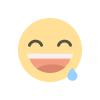
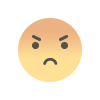
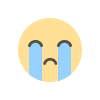
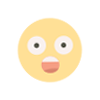












.jpg)
