Electronic Invoicing for Small Business: A Comprehensive Guide
Electronic invoicing is the process of creating, sending, receiving, and storing invoices in a digital format rather than using paper.
In today's fast-paced business world, staying organized and efficient is key to maintaining a competitive edge. For small businesses, one of the most crucial tasks is managing finances, and invoicing plays a major role in that. Traditional paper-based invoicing, while common, is often cumbersome, prone to errors, and time-consuming. Enter electronic invoicing (e-invoicing) – a modern solution that streamlines the invoicing process, improves accuracy, and saves valuable time and resources.
In this article, we will explore the benefits, challenges, and best practices for implementing electronic invoicing in small businesses. By the end, you will have a clear understanding of why e-invoicing is a smart choice for your business and how to get started.
What is Electronic Invoicing (E-Invoicing)?
Electronic invoicing is the process of creating, sending, receiving, and storing invoices in a digital format rather than using paper. These invoices are typically generated using invoicing software or an integrated system that sends the invoices directly to the recipient’s email or accounting software. The electronic invoicing for small business can be in various formats, such as PDF, XML, or a standardized electronic format accepted by tax authorities or payment providers.
The key benefit of e-invoicing is that it eliminates the need for manual intervention in most steps, automating the entire process, from creation to payment. This results in faster processing times, reduced errors, and greater compliance with legal and regulatory requirements.
Why Should Small Businesses Switch to Electronic Invoicing?
For small businesses, the advantages of e-invoicing are numerous. Below are some of the top reasons why small businesses should make the transition to electronic invoicing:
1. Cost Savings
Traditional invoicing methods involve printing, mailing, and storing physical invoices. This leads to significant costs in terms of paper, postage, and storage space. By switching to e-invoicing, small businesses can significantly reduce these costs. Not only will you save money on paper and postage, but you’ll also save valuable time by automating the invoicing process. The reduced administrative burden allows businesses to allocate resources more efficiently elsewhere.
2. Time Efficiency
With e-invoicing, you can generate and send invoices instantly. No more waiting for the post office to deliver your paper invoices or manually entering invoice data into your system. By automating much of the invoicing process, you free up your time to focus on growing your business, managing customer relationships, or improving other areas of operations.
3. Faster Payments
Electronic invoices can be sent immediately after goods or services are delivered, and they can include payment links that allow customers to pay directly from the invoice. This ease of payment can result in quicker payments, improving cash flow. Some e-invoicing systems even allow businesses to set automatic reminders for overdue payments, ensuring that customers pay on time and reducing the likelihood of late payments.
4. Improved Accuracy
Manual invoicing is prone to human error, such as incorrect amounts, typos, or misplaced data. E-invoicing reduces these mistakes by automating calculations, pulling data from existing systems, and using templates that ensure consistency. This minimizes the risk of errors and ensures that your invoices are accurate every time.
5. Better Record Keeping and Compliance
Maintaining accurate records is essential for small businesses to ensure they stay compliant with tax regulations. E-invoices can be stored securely in digital formats, allowing for easy access and retrieval when needed. Additionally, many electronic invoicing for small business come with features that automatically update your accounting software and track invoices in real-time, providing up-to-date financial reports.
6. Environmental Benefits
As businesses move toward sustainability, reducing paper usage is a step in the right direction. E-invoicing eliminates the need for paper, contributing to a more eco-friendly approach to business operations. By adopting e-invoicing, your business can reduce its carbon footprint and promote its environmental efforts to customers and clients.
Key Features of E-Invoicing Systems
There are many e-invoicing solutions available, each offering different features and levels of functionality. Some of the most important features to consider when choosing an e-invoicing system for your small business include:
1. Customization Options
A good e-invoicing system should allow you to customize invoices with your business logo, branding, and other relevant information. This ensures that your invoices maintain a professional appearance and align with your company’s identity.
2. Automated Reminders
Many e-invoicing systems include features that automatically send payment reminders to customers when invoices are overdue. This reduces the need for manual follow-up, ensuring that payments are collected in a timely manner.
3. Integration with Accounting Software
To maximize the benefits of e-invoicing, it’s essential that the invoicing system integrates with your accounting software. This seamless integration allows for automatic updates to your financial records, making it easier to track cash flow, taxes, and overall financial health.
4. Payment Gateway Integration
Many e-invoicing platforms allow businesses to integrate with payment gateways, enabling customers to pay directly from the invoice. This could include options such as credit card payments, bank transfers, or online payment platforms like PayPal or Stripe.
5. Multi-Currency Support
If your small business operates internationally or deals with customers in different countries, it’s important to choose an e-invoicing system that supports multi-currency invoicing. This will allow you to send invoices in various currencies, making the invoicing process more convenient for your global clients.
6. Security and Data Protection
Security is critical when it comes to financial transactions. A reliable e-invoicing system should employ encryption and other data protection measures to ensure that your invoices and payment information are secure. Additionally, check for features like audit trails, which track any changes made to invoices to ensure transparency.
Best Practices for Implementing E-Invoicing in Small Businesses
While the transition to e-invoicing offers numerous benefits, it’s important to implement it effectively to get the most out of the system. Here are some best practices to keep in mind:
1. Choose the Right E-Invoicing System
The first step in implementing e-invoicing is choosing the right platform. Consider factors like the size of your business, the complexity of your invoicing process, and your budget. There are many affordable and user-friendly e-invoicing systems available, so take your time to research and find the one that best fits your needs. You can find great options like QuickBooks and Xero that offer invoicing capabilities alongside accounting software.
2. Train Your Team
If you’re transitioning from paper invoicing, there may be a learning curve for your employees. Ensure that your team is trained on the new system and understands how to create, send, and manage electronic invoices. Proper training will ensure a smooth transition and help avoid any mistakes or confusion.
3. Integrate with Your Existing Systems
For maximum efficiency, integrate your e-invoicing platform with your existing accounting software, customer relationship management (CRM) tools, and inventory systems. This will allow for seamless data transfer and help eliminate the need for manual data entry.
4. Communicate with Clients
Not all of your clients may be familiar with electronic invoicing, so it’s important to communicate with them about the transition. Inform them about the benefits of e-invoicing, such as faster payments and fewer errors, and explain how the process works. You may want to offer an option for clients to pay directly from the invoice, making it more convenient for them.
5. Regularly Review Your Invoicing System
To ensure that your e-invoicing system continues to meet the needs of your business, it’s important to review it regularly. This will help identify any issues, improve workflows, and keep your invoicing process running smoothly.
Common Challenges of Electronic Invoicing for Small Businesses
While e-invoicing offers many advantages, there are some challenges that small businesses may face when adopting the technology. These challenges include:
1. Initial Setup Costs
While the long-term savings are significant, there may be initial setup costs associated with adopting an e-invoicing system, especially if you choose a more sophisticated platform with advanced features. However, many affordable options are available, so businesses should weigh the upfront costs against the long-term savings.
2. Client Resistance
Some clients, especially those who are accustomed to traditional invoicing methods, may resist the switch to e-invoicing. It’s essential to educate them on the benefits and offer support if needed to help them get comfortable with the new system.
3. Technical Issues
As with any technology, e-invoicing systems may experience technical issues or downtime, which could disrupt your invoicing process. Make sure to choose a reliable system with strong customer support to help resolve any issues quickly.
Conclusion
For small businesses, electronic invoicing offers numerous advantages, from cost savings and improved efficiency to faster payments and better record-keeping. The transition to e-invoicing may require some initial investment and training, but the long-term benefits far outweigh the challenges. By choosing the right platform, integrating it with your existing systems, and communicating effectively with clients, you can streamline your invoicing process, improve cash flow, and focus more on growing your business.
What's Your Reaction?
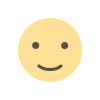
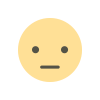
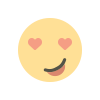
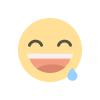
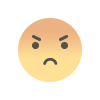
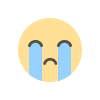
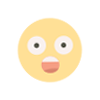













.jpg)