How to Create Strong Passwords with a Random Password Generator
In an era where digital security is paramount, the importance of strong passwords cannot be overstated. With cyber threats lurking around every corner, using weak or easily guessable passwords can leave your personal and professional information vulnerable to attacks. One effective way to create robust passwords is by using a random password generator. This article will guide you through the process of creating strong passwords using a random password generator, highlighting the benefits and best practices along the way.
Understanding the Importance of Strong Passwords
Before diving into how to use a random password generator, it’s essential to understand why strong passwords are crucial. A strong password serves as the first line of defense against unauthorized access to your accounts. Here are a few reasons why you should prioritize password strength:
-
Protection Against Hacking: Weak passwords are easy targets for hackers. They can use various methods, such as brute force attacks, to crack simple passwords. A strong password significantly reduces the likelihood of unauthorized access.
-
Safeguarding Personal Information: Many online accounts contain sensitive information, including financial data, personal identification, and private communications. A strong password helps protect this information from prying eyes.
-
Compliance with Security Standards: Many organizations have strict security policies that require employees to use strong passwords. Failing to comply can lead to disciplinary actions or even job loss.
-
Peace of Mind: Knowing that your accounts are protected by strong passwords allows you to use online services with confidence, reducing anxiety about potential breaches.
What is a Random Password Generator?
A random password generator is a tool designed to create complex and unique passwords that are difficult to guess. These generators use algorithms to produce passwords that typically include a mix of uppercase and lowercase letters, numbers, and special characters. The result is a password that is not only random but also adheres to best practices for password strength.
Benefits of Using a Random Password Generator
-
Enhanced Security: Randomly generated passwords are less predictable than those created manually, making them more secure.
-
Time-Saving: Coming up with strong passwords can be time-consuming. A random password generator can quickly create secure passwords, saving you time and effort.
-
Unique Passwords for Every Account: Using a random password generator helps ensure that each of your accounts has a unique password, minimizing the risk of multiple accounts being compromised if one password is leaked.
-
Customization Options: Many random password generators allow you to customize the length and complexity of the passwords, ensuring they meet specific security requirements.
How to Use a Random Password Generator
Using a random password generator is straightforward. Here’s a step-by-step guide to help you create strong passwords:
Step 1: Choose a Random Password Generator
There are numerous random password generators available online, as well as built-in options in password management software. Some popular choices include:
-
Online Generators: Websites like LastPass, Norton, and Dashlane offer free random password generators that you can use without creating an account.
-
Password Managers: Many password management tools, such as 1Password and Bitwarden, include built-in password generators. These tools not only generate passwords but also store them securely.
Step 2: Set Your Preferences
Once you’ve chosen a generator, you’ll typically have the option to customize your password. Here are some common settings you might encounter:
-
Length: Most experts recommend a password length of at least 12 to 16 characters. Longer passwords are generally more secure.
-
Character Types: You can often choose to include uppercase letters, lowercase letters, numbers, and special characters. The more varied the characters, the stronger the password.
-
Avoid Ambiguous Characters: Some generators allow you to exclude characters that can be easily confused, such as “l” (lowercase L) and “1” (the number one), or “O” (uppercase O) and “0” (the number zero).
Step 3: Generate the Password
After setting your preferences, click the “Generate” button. The tool will create a random password based on your specifications.
Step 4: Save Your Password
Once you have your new password, it’s crucial to save it securely. Here are a few options:
-
Password Manager: The best practice is to use a password manager to store your passwords securely. This way, you only need to remember one master password.
-
Write It Down: If you prefer not to use a password manager, you can write the password down and store it in a safe place. However, avoid keeping it in easily accessible locations.
-
Use Two-Factor Authentication: Whenever possible, enable two-factor authentication (2FA) on your accounts. This adds an extra layer of security, requiring a second form of verification in addition to your password.
Best Practices for Password Management
Using a random password generator is just one part of maintaining good password hygiene. Here are some best practices to follow:
-
Regularly Update Passwords: Change your passwords periodically, especially for sensitive accounts like banking or email.
-
Avoid Personal Information: Do not use easily guessable information, such as birthdays or names, in your passwords.
-
Use Unique Passwords: Ensure that each account has a unique password. This way, if one account is compromised, others remain secure.
-
Monitor for Breaches: Use services like Have I Been Pwned to check if your email or passwords have been involved in data breaches.
-
Educate Yourself: Stay informed about the latest security threats and best practices for online safety.
What People Also Ask
What is a random password generator?
A random password generator is a tool that creates strong, unique passwords using algorithms. These passwords typically include a mix of letters, numbers, and special characters, making them difficult to guess.
Why should I use a random password generator?
Using a random password generator enhances your online security by creating complex passwords that are unique to each account. This minimizes the risk of unauthorized access and data breaches.
How do I choose a good password generator?
Look for a password generator that allows customization of password length and complexity. Consider using a reputable password manager that includes a built-in generator for added convenience and security.
How long should my passwords be?
Most experts recommend using passwords that are at least 12 to 16 characters long. Longer passwords are generally more secure and harder to crack.
Can I use a random password generator for all my accounts?
Yes, a random password generator can be used for any account that requires a password. It’s especially useful for sensitive accounts, such as banking, email, and social media.
What should I do if I forget my password?
If you forget your password, use the password recovery options provided by the service. Most platforms offer ways to reset your password through email or SMS verification.
Conclusion
Creating strong passwords is essential for protecting your online accounts and personal information. A random password generator is a valuable tool that can help you generate complex, unique passwords quickly and easily. By following the steps outlined in this guide and adhering to best practices for password management, you can enhance your online security and navigate the digital landscape with confidence. Remember, a strong password is your first line of defense against cyber threats, so take the time to create and manage them wisely.
What's Your Reaction?
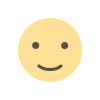
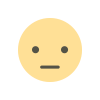
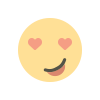
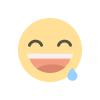
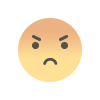
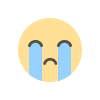
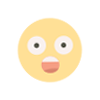













.jpg)