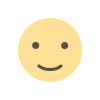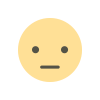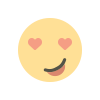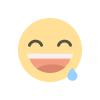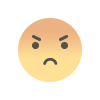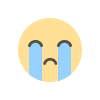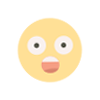How to Run Your Own Free, Offline, and Totally Private AI Chatbot
Discover how to create a free, offline, and completely private AI chatbot tailored to your needs. This guide walks you through the process of setting up a chatbot that operates without internet access, ensuring your conversations remain confidential and secure. Learn the essentials to build your personal AI assistant.
In today's digital world, AI chatbots are becoming indispensable tools for businesses and individuals alike. They help streamline communication, enhance customer service, and automate various tasks. However, many people are concerned about privacy and data security when using online chatbot services. The good news is that you can set up your own free, offline, and completely private AI chatbot. This article will guide you through the steps to achieve this, ensuring that your chatbot remains under your control and your data stays secure.
Understanding the Benefits of an Offline AI Chatbot
Before diving into the setup process, it's important to understand why running an offline, private AI chatbot can be advantageous. Here are a few key benefits:
Privacy and Security: An offline chatbot ensures that your conversations and data are not sent to external servers, reducing the risk of data breaches and privacy concerns.
Cost-Effective: Many online chatbot solutions require ongoing subscription fees. By setting up your own chatbot, you eliminate these costs.
Customization: Running your own chatbot gives you complete control over its features, responses, and functionality, allowing for a highly tailored experience.
Choosing the Right Tools for Your Offline Chatbot
To get started, you need to choose the right tools and technologies for building and running your offline AI chatbot. Here are some options to consider:
Open-Source AI Platforms: Platforms like Rasa and Botpress provide robust frameworks for building AI chatbots. These platforms are free to use and offer extensive customization options.
Natural Language Processing Libraries: Libraries such as spaCy and NLTK can be used to enhance your chatbot's language understanding capabilities. These libraries are essential for creating a chatbot that can handle diverse queries effectively.
Local Development Environments: Setting up a local development environment on your computer is crucial for running an offline chatbot. Tools like Docker can help you create isolated environments for your chatbot application.
Setting Up Your Offline AI Chatbot
1. Install the Required Software
The first step is to install the necessary software on your local machine. Start by setting up a development environment that includes Python and the libraries you need. You can use package managers like pip to install these libraries.
2. Choose and Configure Your AI Framework
Select an AI framework that suits your needs. For example, Rasa is a popular choice for creating conversational AI applications. Follow the installation instructions provided by the framework to set it up on your machine.
3. Develop Your Chatbot
With your framework installed, it's time to start developing your chatbot. Begin by defining the chatbot’s objectives and creating a flowchart of the interactions you want it to handle. Develop intents (what the user wants to achieve) and entities (key pieces of information) that your chatbot will recognize.
4. Train Your Chatbot
Training is a crucial step in building an effective AI chatbot. Use the data you've collected to train your chatbot's natural language processing model. This involves feeding it examples of different user inputs and the appropriate responses.
5. Test Your Chatbot
Testing ensures that your chatbot performs as expected. Conduct thorough tests by simulating various user interactions and scenarios. This will help you identify and fix any issues before deploying your chatbot.
6. Deploy Locally
Once testing is complete, deploy your chatbot locally on your computer. Ensure that it runs smoothly and interacts correctly with users. You can use tools like Flask or FastAPI to create a local web server for your chatbot.
Maintaining and Updating Your Chatbot
Running an offline AI chatbot is not a one-time task; it requires ongoing maintenance and updates. Here are some tips for keeping your chatbot in top shape:
Regular Updates: Periodically review and update your chatbot’s knowledge base and training data. This ensures that it remains relevant and accurate.
Monitor Performance: Keep track of your chatbot's performance and user interactions. This will help you identify areas for improvement and make necessary adjustments.
User Feedback: Gather feedback from users to understand their experiences and preferences. Use this feedback to enhance your chatbot’s functionality and user experience.
Promoting Your AI Chatbot
Even though your chatbot is offline, promoting its capabilities can be beneficial. Consider the following strategies:
Showcase Features: Create demonstrations or presentations to highlight the features and benefits of your chatbot. This can help attract potential users and clients.
Create Documentation: Develop comprehensive documentation for your chatbot, including usage instructions and technical details. This will assist users in understanding and utilizing your chatbot effectively.
Engage with Communities: Join online forums and communities related to AI and chatbot development. Share your experiences and offer advice to others who might be interested in similar projects.
Expanding Your Chatbot’s Capabilities
As you become more familiar with your offline chatbot, you may want to explore ways to enhance its capabilities. Here are some advanced features you can consider:
Integration with Local Applications: Integrate your chatbot with local applications or systems, such as email or calendar tools, to provide additional functionality.
Advanced NLP Techniques: Implement more sophisticated natural language processing techniques to improve your chatbot’s understanding and responses.
Custom Plugins: Develop custom plugins or modules to extend your chatbot’s functionality and tailor it to specific needs.
Common Challenges and Solutions
Building and running an offline AI chatbot can come with its own set of challenges. Here are some common issues and their solutions:
Limited Resources: Offline chatbots may be constrained by the resources available on your local machine. Optimize your chatbot’s performance by managing resource usage effectively.
Data Privacy: While offline chatbots offer enhanced privacy, ensure that you implement proper security measures to protect any data stored locally.
Technical Skills: Developing and managing a chatbot requires a certain level of technical expertise. Invest time in learning relevant skills or seek assistance from experts if needed.
FAQ
Q: Can I use my offline AI chatbot for business purposes? A: Yes, you can use your offline AI chatbot for various business purposes, such as customer support, lead generation, and internal automation. Just ensure that it meets your specific needs and complies with any relevant regulations.
Q: What are the limitations of using an offline AI chatbot? A: Some limitations include the need for regular maintenance and updates, potential resource constraints, and the lack of cloud-based features like scalability and remote access.
Q: How can I ensure my offline chatbot remains private? A: To ensure privacy, make sure your chatbot operates entirely on your local machine, and implement strong security measures to protect any locally stored data.
Q: Can I integrate my offline chatbot with other software? A: Yes, you can integrate your offline chatbot with other local software or systems, such as email or CRM tools, to enhance its functionality.
Q: Is technical expertise required to set up an offline AI chatbot? A: While some technical expertise is beneficial, many open-source frameworks and libraries offer user-friendly documentation and support to help you get started.
Q: How often should I update my chatbot? A: Regular updates are recommended to keep your chatbot relevant and effective. Review and update its knowledge base and training data periodically based on user feedback and changing needs.
Get in Touch
Website – https://www.webinfomatrix.com
Mobile - +91 9212306116
Whatsapp – https://call.whatsapp.com/voice/9rqVJyqSNMhpdFkKPZGYKj
Skype – shalabh.mishra
Telegram – shalabhmishra
Email - info@webinfomatrix.com
What's Your Reaction?