How to Sell Tickets on StubHub: A Complete Guide
guide, we’ll walk you through how to sell tickets on StubHub, answer the question, "Can I sell concert tickets on StubHub?", and provide tips for successful ticket resale

If you have extra tickets to an event and want to sell them, StubHub is one of the best platforms to use. Whether you’re looking to sell concert tickets, resell tickets for sports games, or get rid of extra event passes, StubHub makes the process simple. In this guide, we’ll walk you through how to sell tickets on StubHub, answer the question, "Can I sell concert tickets on StubHub?", and provide tips for successful ticket resale.
What is StubHub?
StubHub is a popular online ticket marketplace where people can buy and sell tickets for various events, including concerts, sports games, theater performances, and more. It’s a trusted platform that guarantees ticket authenticity and provides sellers with a safe way to make money from unused tickets.
Can I Sell Concert Tickets on StubHub?
Yes! If you’re wondering, "Can I sell concert tickets on StubHub?" the answer is absolutely. StubHub allows you to list tickets for a variety of events, including concerts, festivals, and live shows. Whether you have electronic tickets, mobile tickets, or physical tickets, StubHub provides an easy platform to resell them.
How to Sell Tickets on StubHub
1. Create a StubHub Account
Before you can list tickets for sale, you’ll need to create an account on StubHub. Visit StubHub’s website and sign up with your email address or log in if you already have an account.
2. Select "Sell Tickets"
Once you’re logged in, click on the "Sell" option at the top of the page. This will take you to the ticket listing page.
3. Search for the Event
Enter the name of the event, artist, team, or venue in the search bar. Select the correct event from the list provided.
4. Choose Your Ticket Type
StubHub supports various ticket formats, including:
-
Electronic tickets (PDF or mobile QR codes)
-
Mobile transfer tickets (sent through apps like Ticketmaster or AXS)
-
Physical tickets (hardcopy tickets mailed to the buyer)
5. Enter Ticket Details
Provide information about your tickets, including:
-
Section and row
-
Seat numbers (optional)
-
Delivery method (electronic transfer, mobile, or mail)
6. Set Your Price
You have control over how much you want to sell your tickets for. StubHub provides price recommendations based on similar listings, but you can choose your own price. Keep in mind that setting a competitive price increases the chances of selling quickly.
7. Review and Publish Your Listing
Check all details to ensure accuracy. Once everything looks good, click "List Tickets." Your tickets are now live on StubHub!
How to Resell Tickets on StubHub
If you've bought tickets and can’t attend an event, reselling them on StubHub is easy. Here are some key points about how to resell tickets on StubHub:
Reselling Electronic Tickets
-
Log in to your StubHub account.
-
Find the tickets under "My Tickets."
-
Select "Sell Tickets" and follow the steps to list them for resale.
Reselling Paper Tickets
If you have hardcopy tickets, you may need to ship them to the buyer. StubHub provides shipping labels and ensures the buyer receives the tickets on time.
Reselling Mobile Transfer Tickets
If your tickets were originally bought through an app like Ticketmaster or AXS, StubHub will guide you through the transfer process.
How Do You Sell Tickets on StubHub Successfully?
Here are some tips to maximize your chances of selling tickets:
1. List Tickets Early
The sooner you list your tickets, the better your chances of selling them. Many buyers purchase tickets weeks or even months before an event.
2. Set a Competitive Price
Research similar ticket listings to price yours competitively. If your tickets are too expensive, they may not sell; if they are too cheap, you may miss out on potential earnings.
3. Offer Instant Delivery
Buyers prefer tickets that are available for immediate download. If possible, choose "instant delivery" when listing your tickets.
4. Monitor and Adjust Pricing
StubHub allows you to modify your listing anytime. If your tickets aren’t selling, consider lowering the price slightly to attract buyers.
5. Use StubHub’s Pricing Tools
StubHub provides pricing insights and trends to help you set the best price. Utilize these tools to stay competitive.
What Happens After Your Tickets Sell?
Once your tickets sell, StubHub will notify you and provide instructions on delivering them to the buyer. Depending on the ticket format, you may need to:
-
Upload e-tickets for instant delivery.
-
Transfer mobile tickets via email.
-
Mail physical tickets using a StubHub-provided shipping label.
Getting Paid for Your Sold Tickets
After the event occurs, StubHub will process your payment. Sellers usually receive their money through:
-
PayPal (fast and convenient)
-
Direct deposit (takes a few days to process)
StubHub Fees for Sellers
StubHub charges a commission on each ticket sale, typically ranging from 10% to 15%. The exact fee depends on your location and the type of event.
Is Selling Tickets on StubHub Safe?
Yes! StubHub protects both buyers and sellers through its FanProtect Guarantee. This ensures that:
-
Buyers receive valid tickets.
-
Sellers get paid after successful ticket delivery.
Final Thoughts
Selling tickets on StubHub is a straightforward process, whether you’re looking to sell concert tickets, sports tickets, or theater passes. By following the steps outlined above, you can successfully resell tickets and maximize your earnings.
If you’ve ever wondered, "Can I sell concert tickets on StubHub?" or "How do you sell tickets on StubHub?", now you have the answer! Get started today and turn your extra tickets into cash.
Have you sold tickets on StubHub before? Share your experience in the comments!
What's Your Reaction?
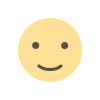
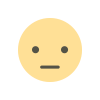
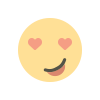
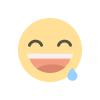
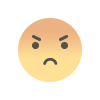
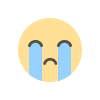
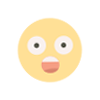













.jpg)